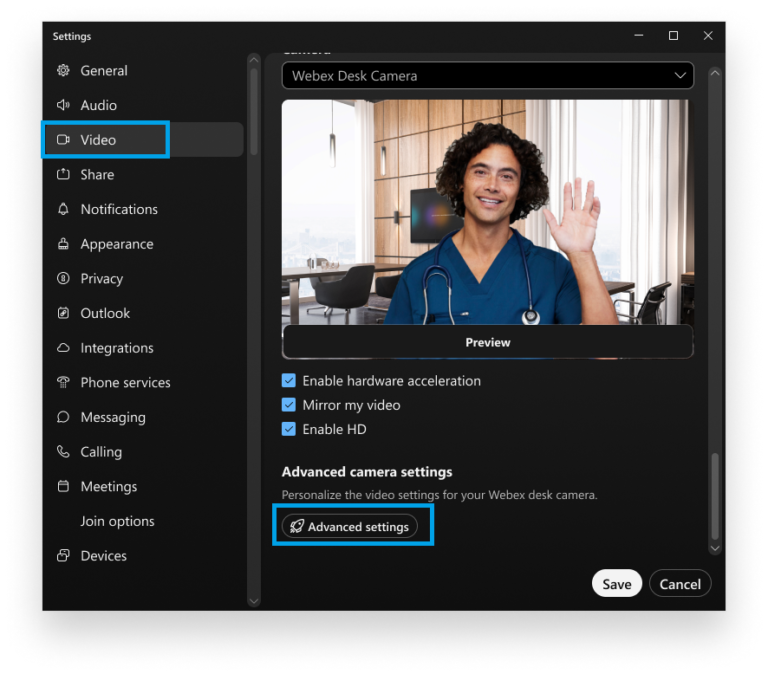Cisco Webex Free Account Activation - No Time Limit - Up to 1000 Attendees.
Certainly! If you’re looking for Webex Free Video Conferencing, Cisco Webex is a great option. Here are some features of their Free Webex plan:
Video-First Meetings: Enjoy face-to-face video conferences with up to 100 participants. You can host an unlimited number of meetings.
Screen Sharing: Share your desktop, applications, files, and whiteboards during meetings.
Integrated Audio: Connect audio over your computer using Voice over IP (VoIP).
Webex Personal Room: Use your own virtual office for instant meetings, scheduling ahead, or drop-ins.
Mobile Features: Take your meetings on the go with native mobile screen sharing, support for iPhone, iPad, Android, and wearable devices.
To get started, visit the Webex website and sign up for a free account. No credit card required! 🎉
What are the paid features of Webex?
Cisco Webex offers several paid plans with additional features beyond the free version. Here are some of the key features available in the paid plans:
-
- Webex Meet Plan (Starts @ Rs: 24,800.00/-Per Year):
-
- Screen sharing.
-
- Meeting recordings.
-
- Breakout rooms.
-
- And more!
-
- Webex Meet Plan (Starts @ Rs: 24,800.00/-Per Year):
-
- Webex Meet + Call Plan ($24,980.00/Per Year):
-
- All features from the Meet Plan.
-
- A cloud-based phone number for each license.
-
- Phone menus and extensions.
-
- Webex Meet + Call Plan ($24,980.00/Per Year):
Remember that these Webex Free plans come with additional benefits, such as higher participant limits and advanced security features. You can explore more details on the Webex Price Page. For Latest Pricing or quote, call us at +91 7729921013 / 7207218938. Try Free Webex account for 30 Days tody.
How secure is Cisco Webex for sensitive meetings?
Cisco Webex takes security seriously, especially for sensitive meetings. As a host, here are some best practices to enhance security:
-
- Meeting Lobby and Auto Lock: Use these controls when available. The lobby allows you to control meeting access for guest users, and auto-locking Personal Meeting Rooms (PMRs) prevents unwanted participants from joining. Try Free Webex today.
-
- Avoid Public Password Sharing: Don’t publish passwords on publicly accessible websites. Share meeting passwords only with users who need them.
-
- Audio PIN Confidentiality: Never share your Audio PIN with anyone.
-
- Sensitive Information: Refrain from sharing sensitive information until you’re certain of attendees’ identities.
Remember, you have control over the security settings of your meetings. For more details, refer to the Webex
Try Free Webex for 30 Days. Sign-up Now.
Webex Free Personal Room
Your Webex Personal Room is your own virtual conference space that you can use for meetings anytime. It’s always available, and you never have to book it. Attendees can easily join you in your Webex Free Personal Room through your Personal Room link, your email, or your phone number. To start a Webex Free Personal Room meeting, sign in to the User Hub, then select “Start.” The meeting will begin in the desktop or web app,
Cisco Webex Meeting - Sign Up 30 Day's Free Trial
Unlimited Meetings up to 1000 Attendees. No Time Limit. Try Now.