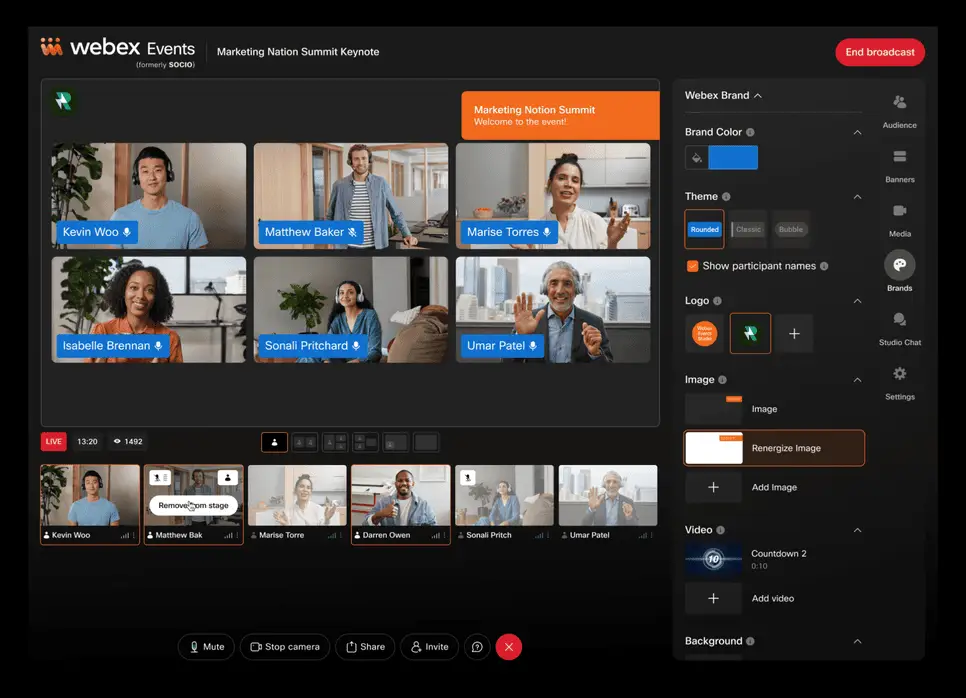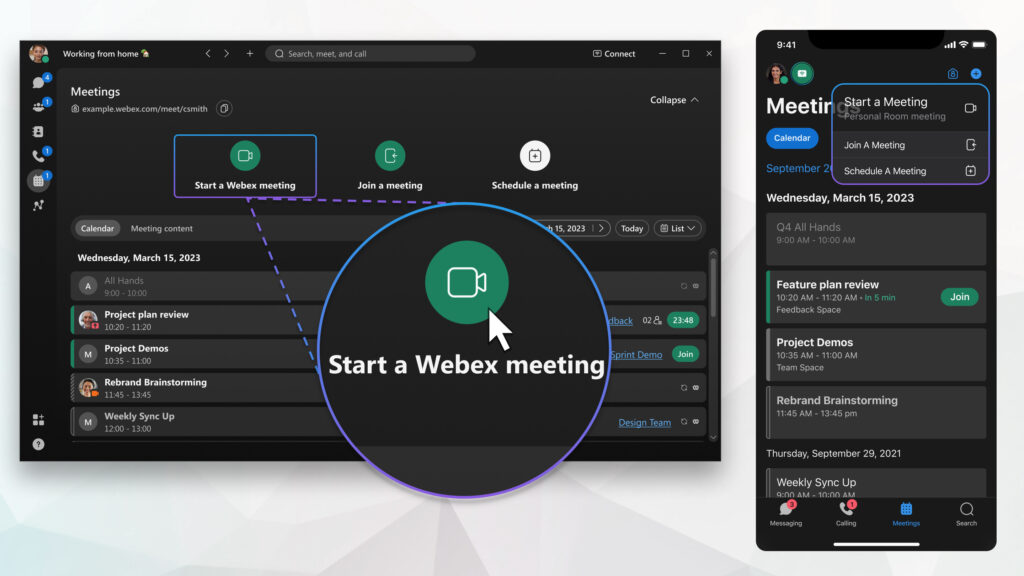
Cisco Webex Meeting Application
How secure is Webex Meeting?
Webex Meeting is designed with security in mind, providing robust features to ensure your meetings are private and confidential. Here are some key security aspects:
End-to-End Encryption: Webex now offers modern end-to-end (E2E) encryption for meetings. This standards-based, Zero-Trust secure E2E encryption ensures that confidential meetings remain secure on the Webex application. Meet Anywhere Anytime, Enjoy a rich meeting experience with integrated audio, high-quality video, and content sharing on the go.
The all new Webex Meeting App brings everyone together to do exceptional work: One, easy-to-use and secure app to meet, message, and make calls.
Best practices for secure meetings: hosts
You can drill down into meetings or calls per participant, and see detailed information about their audio, video, and sharing quality. Additionally, Data is updated every minute for Webex Meetings and so that you can diagnose problems as they arise.
The Webex Meetings Suite helps enable global employees and virtual teams to meet and collaborate in real time as though they were working in the same room.
Businesses, institutions, and government agencies worldwide rely on Webex. Webex helps to simplify business processes and improve results for sales, marketing, training, project management, and support teams.
For all organizations and their users, security is a fundamental concern. Online collaboration must provide multiple levels of security, from scheduling meetings to authenticating participants to sharing content.
Webex provides a secure environment that you can configure as an open place to collaborate. Understanding the security features as site administrators and end users can allow you to tailor your Webex site to your business needs.
For additional information, see the Webex security technical paper.
Webex Free Plan | #1 Video conferencing solution
With a Webex FREE account, you’ll get…
Meeting length up to 24 Hours
No wait time in between meetings
Up to 1000 attendees
Unlimited 1:1 and team messaging
Unlimited whiteboard
Schedule, start, and join Cisco Webex Meetings directly from Microsoft Teams.
The Cisco Webex Meeting integration makes it easy to add a link for your Webex meeting or Personal Room meeting to your message in your team channel in Microsoft Teams.
With the Webex tab, you can also schedule a Webex meeting and invite channel members so that it appears in their upcoming meetings lists and in their Microsoft Office 365 calendars. You and the members of your team can start or join the video meeting easily by clicking the link within the channel or tab.
You must have a Cisco Webex Meetings host account to use this app. If you don’t have an account, you can go to https://webtouchsoft.com to sign up for an account for you or your company. For more information, see Cisco Webex Meetings for Microsoft Teams.
Cisco Webex Meetings is the most widely adopted and trusted video conferencing service on the market. It provides simple, modern video meetings with the easiest schedule and join experiences. Join from any device including browser, mobile, and video room devices.
Cisco Webex is globally available, secure and optimized to eliminate delays so that everyone has an amazing experience no matter where they are.
Additionally Work more effectively with intelligence built into your meeting, providing insight about participants, detecting and reducing disruptive noises, and pairing your mobile device apps with meeting room systems for ease of meeting start and sharing content.
From the proven industry leader in web and video conferencing, you can expect secure and scalable Cisco Webex meetings from the global Cisco Webex Cloud.
Webex video conferencing
You can join a meeting, event or training from your computer or smartphone. First, you’ll need to find the Webex details, which could have been sent to you as an email invitation or the details might appear featured in one of our upcoming events.
Every meeting, event or training will also have a unique ID number and password if a URL link has not been shared with you.
Cisco Webex Scheduler for Microsoft 365 makes it easy for you to schedule, start, and join Webex meetings and Personal Room meetings directly from Microsoft Outlook. When it’s time to join, everyone can click the link in the calendar invitation or they can join from a video system or phone.
You must have a paid Cisco Webex Meetings host account as well as a Microsoft 365 account. If you don’t have a Webex Meetings account, go to www.webex.com to sign up for an account for you and your company.
Cisco Webex is the most widely adopted and trusted video conferencing service on the market. It provides simple, modern video meetings with the easiest schedule and join experiences. Join from any device including browser, mobile, and video room devices. Cisco Webex is globally available, secure and optimized to eliminate delays so that everyone has an amazing experience no matter where they are.
Work more effectively with intelligence built into your meeting, providing insight about participants, detecting and reducing disruptive noises, and pairing your mobile device apps with meeting room systems for ease of meeting start and sharing content.
From the proven industry leader in web and video conferencing, you can expect secure and scalable Cisco Webex from the global Cisco Webex Cloud.
Cisco Webex Meeting - Sign Up 30 Day's Free Trial
Unlimited Meetings up to 1000 Attendees. No Time Limit. Try Now.