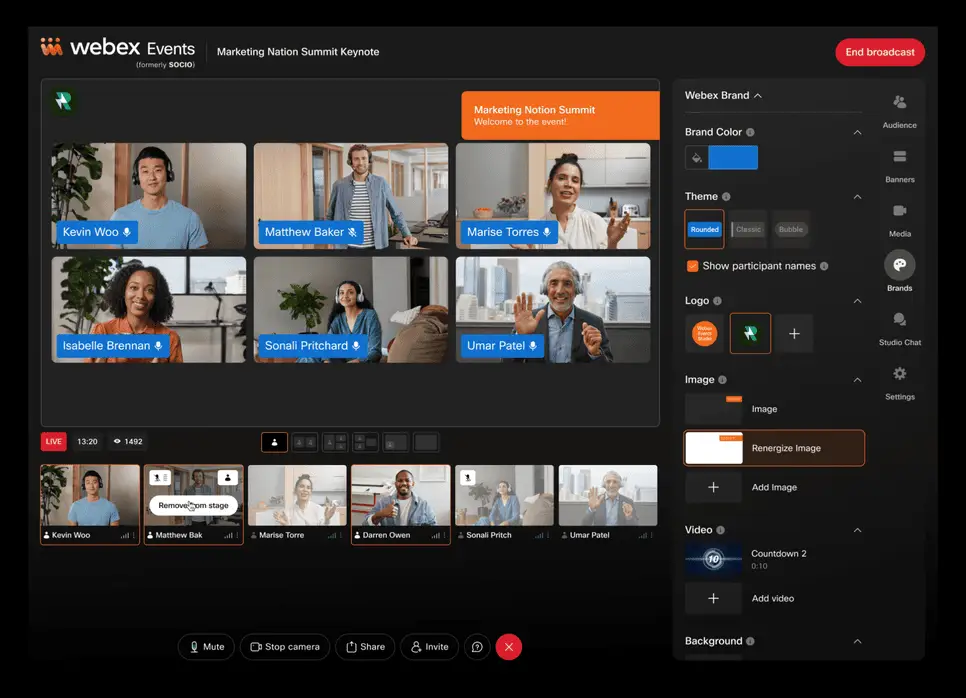Cisco Webex Meeting for iPad multitasking with multiple window and Stage Manager support is now available helping everyone accomplish tasks more efficiently, with high engagement and productivity.
Today’s hybrid work environment is more dynamic than ever. At Cisco, we believe people need to be empowered to work on their terms. And that requires making workflows intuitive and powerful for hybrid workers wherever work happens.
The latest developments by Cisco on iPad address precisely this. New Webex Meeting experiences on iPad help everyone accomplish tasks more efficiently, resulting in higher engagement and productivity.
Multiple Windows and Stage Manager support, now available with Webex Meetings on iPad
Last year, we announced the functionality for Webex Meetings on iPad and iPhone. The flexibility to manage meetings in a separate, smaller window helps iOS users keep an eye on their meeting while navigating other apps. Now, Webex is adding even more collaboration power to its app on iPad, with support for Multiple Windows and Stage Manager, a new way to multitask and get things done. These innovations collectively make multitasking for hybrid workers absolutely seamless
Improve focus while multitasking
Sometimes it’s convenient to have everything within one window during online meetings. Other times, you may wish to spread out, for example, to focus on shared content or documents while continuing to be part of a meeting and sharing feedback in chat. By popping out shared content and in-meeting chat into a second window, both can be resized for the best view. And with multiple windows, it’s easier to focus on what’s important while continuing to engage with team members simultaneously. It’s now easier than ever to prioritize and accomplish tasks as people collaborate live.
Call Now: +91 7729921013 / 7207218938
Cisco Webex Meeting - Sign Up 30 Day's Free Trial
Unlimited Meetings up to 1000 Attendees. No Time Limit. Try Now.